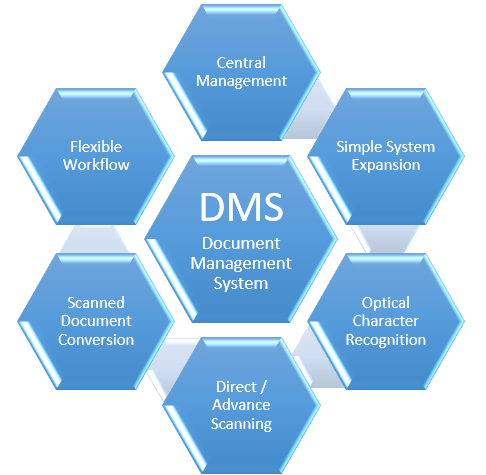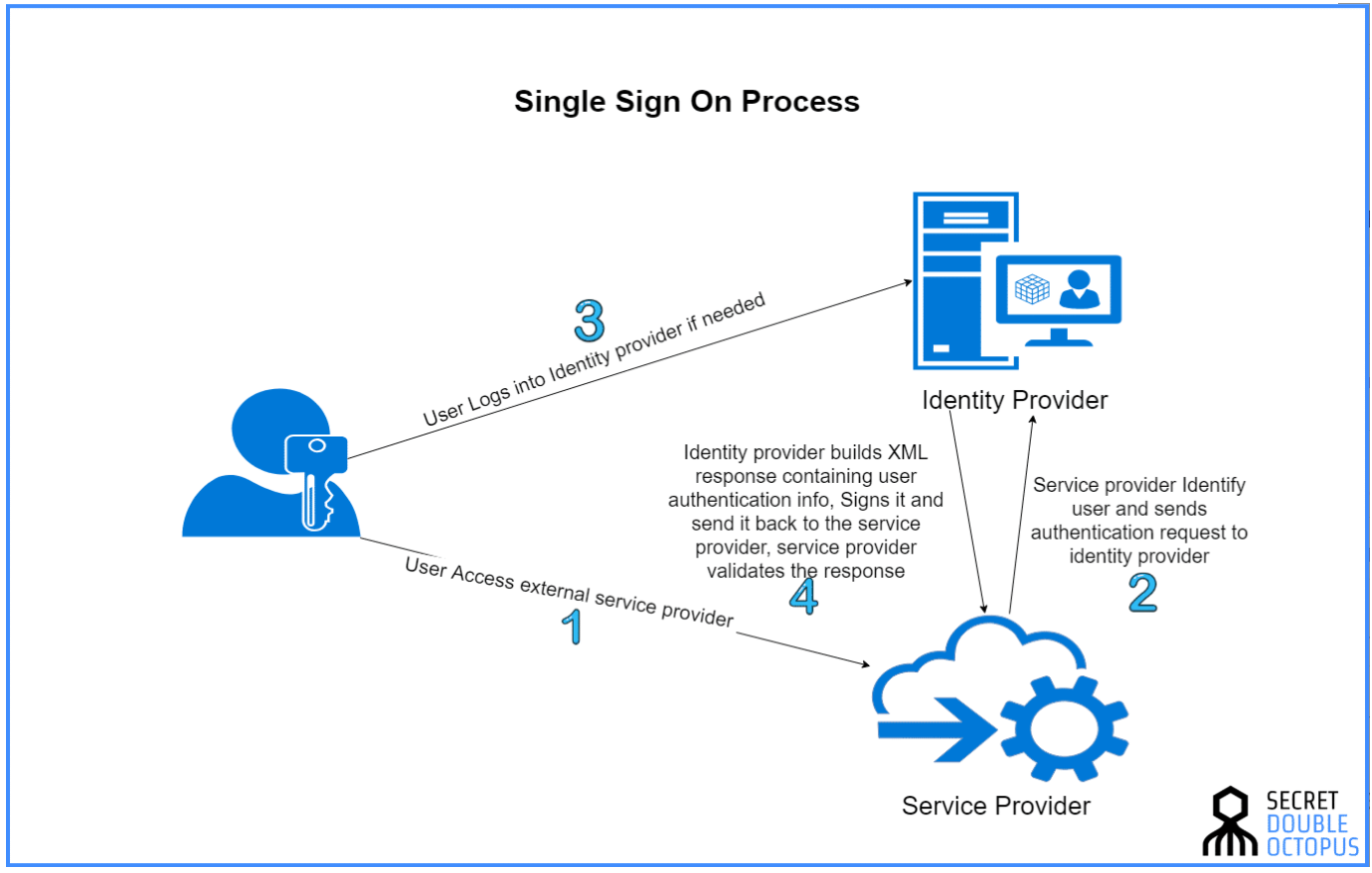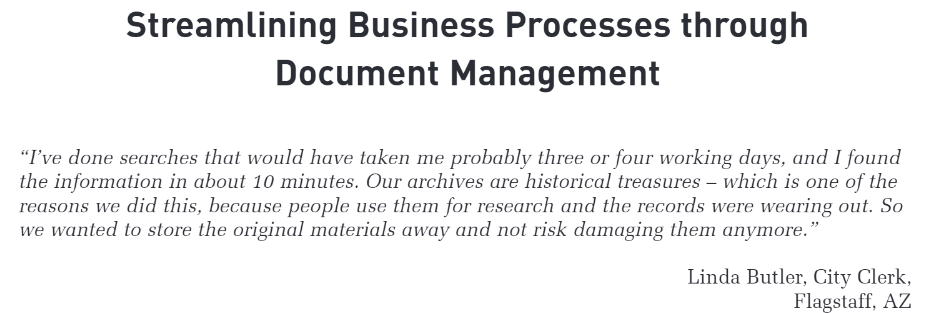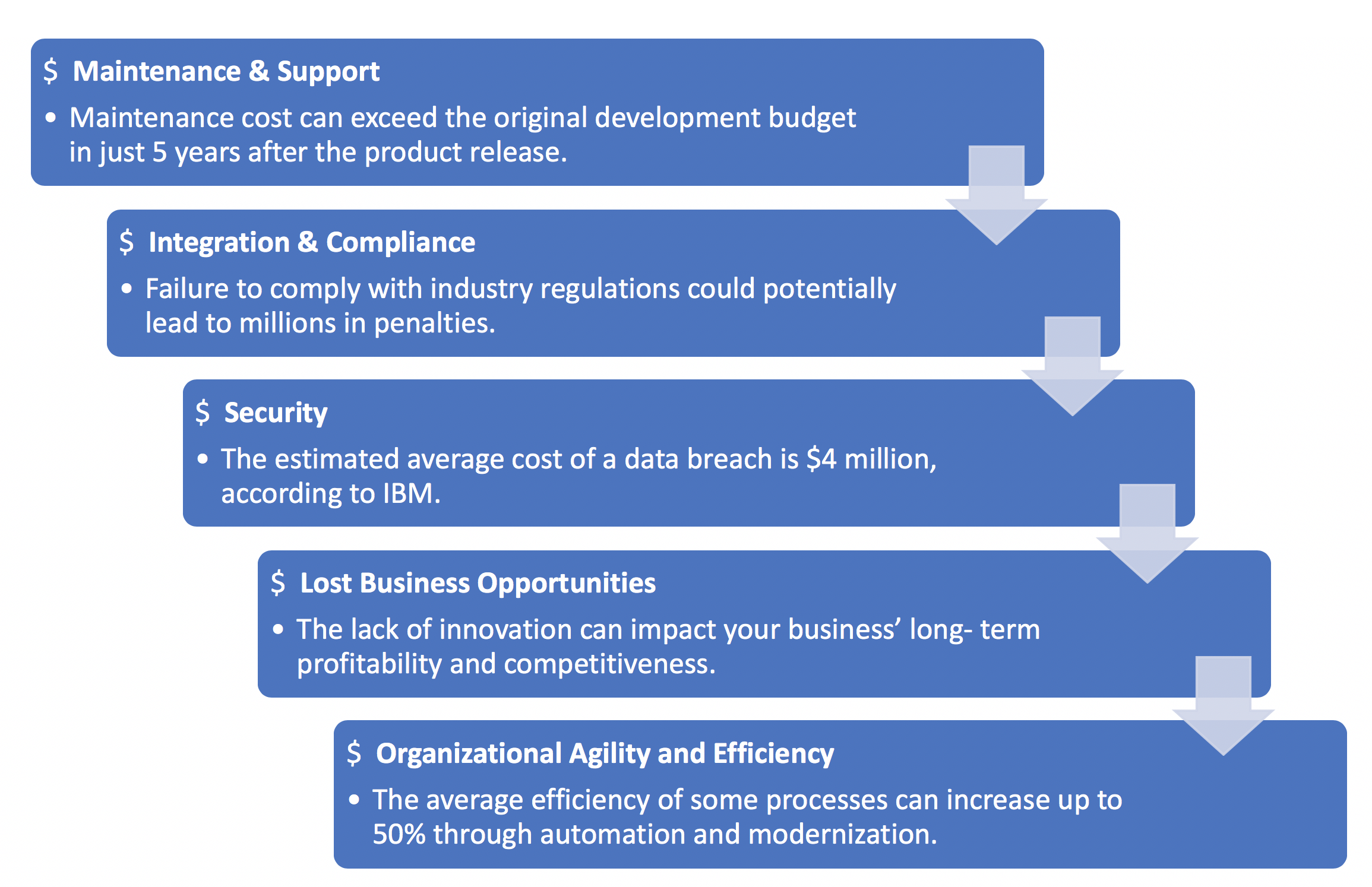Cybersecurity Trends to watch for in 2021
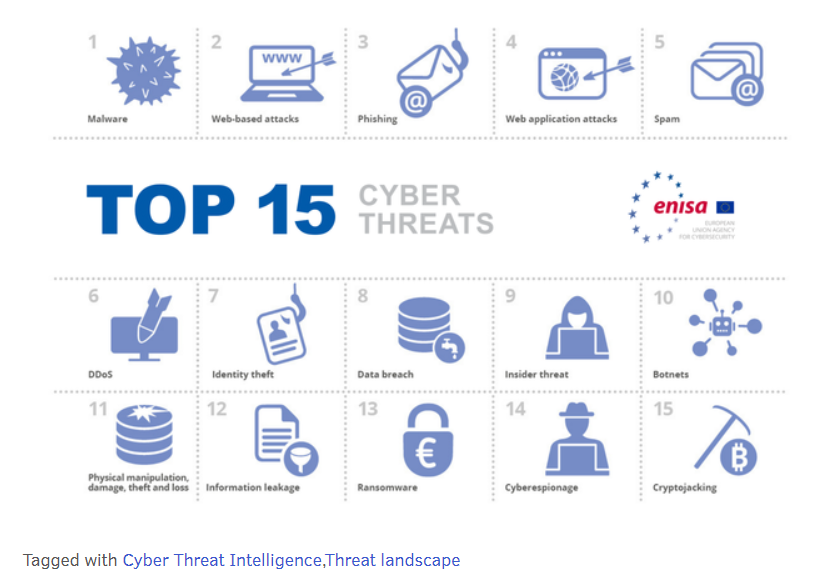
The fastest-growing cyber-attacks numbers illustrate the challenge of ensuring resilience and continuity in a connected world. Additionally, the COVID19 outbreak has changed the entire situation of the economy and created confusion for businesses/industries around the globe. In order to protect the health of employees and respond to the health restrictions, companies that have never done remote work now also started working remotely.
Most organizations are getting better at preventing direct cyberattacks by improving the basics of cybersecurity and the main focus is on cyber resilience. With the cyber-resilient strategies in place, businesses assemble the capabilities of cybersecurity, business continuity, and enterprise resilience. These well-thought strategies help to quickly detect cyber threats and minimize the damage and continue to operate under attack.
The year 2020 has proven unpredictable and challenging from multiple perspectives. Among those challenges is a long list of cyber-attacks. Following the rise of remote working, cybercriminals are more than ready to seize opportunities to exploit security weaknesses for monetary and disruptive gains.
What threats are expected in 2021? How could the cyber threat landscape evolve?
Challenge n°1: Work from home
The COVID-19 has changed the work environment in unexpected ways. The obligation to socially isolate has forced innovation in how we work, as businesses and governments to maintain the continuity of operations. This resulted in a massive shift to remote work. Personal devices and home networks are being used to log in from home on business infrastructure. As increasing numbers of employees work from home with their personal devices, enterprise IT security operations become less effective and are unable to shield devices and infrastructure against any compromise and disruption through phishing campaigns, the spread of malware, faking official websites, etc.
A study sponsored by IBM Security and conducted by Morning Consult, interrogated 2000 working remotely Americans find out that more than 80% of respondents either rarely worked from home or not at all prior to the pandemic, and, more than half are now doing so with no new security policies to help guide them. This shift to working from home has exposed new security risks and has left nearly 50% of those employees worried about impending cyber threats in their new home office settings.
Many businesses will continue to suffer in 2021, because a mixed work model will establish itself sustainably in organizations, with all the risks it entails. Thus, if your company is to gain value from the remote work, your IT department must become more agile by pivoting their organizations to enable pervasive and safe remote working.
Challenge n°2: Automation
Automation is another emerging challenge in the desire to achieve high flexibility and diversity through remote working. Learning how to maintain productivity by automating activities is one of the top priorities of 2021. The primary reason for automating mundane and repeatable tasks is to allow people to shift focus to problem-solving activities. Thus, from a cyber-security point of view, automation is the only way to reduce the volume of these modern automated cyberattacks and enable faster prevention.
Attackers will continue to use automation to move fast and deploy new threats swiftly. Therefore, by allowing a faster risk and anomalies analyze, faster detection and intervention can be done. A next-generation security platform can assist your IT teams to rapidly analyze data, turn unknown threats into known threats, create an attack DNA, and automatically create and enforce a full set of protections through the organization to stop the attack lifecycle. Employing automation as part of your cybersecurity efforts is the only way to keep up and defending against automated threats efficiently.
Challenge n°3: Artificial Intelligence Threats
There’s been a lot of buzz around Artificial Intelligence for the past few years, and now it’s playing an important role in many sectors such as banking and financial services, logistics and transportation, retail, automotive, healthcare, education, and even cybersecurity. And it will continue to gain popularity in 2021.
With cyber-attacks growing both in complexity and volume, traditional methods to identify threats and malware are not enough. In a business world where customers’ privacy and data protection are vital, cybersecurity issues are becoming a day-to-day struggle for businesses around the world. With AI, cybercriminals can devote less time and effort in coordinating a large attack on an organization’s data system.
Companies need to sharpen the focus on a strong cybersecurity culture and adopt a risk-based approach to security. As recovering from security breaches is time and money consuming, companies have started to invest in AI to better detect and automatically block cyber attacks.
Challenge n°4: 5G
5G is an advanced wireless network technology developed based on 802.11ac IEEE wireless standard. It promises to provide significant opportunities to transform organizations across industries and geographies by providing higher data exchange speed and performance, real-time functions, and wireless connectivity to avoid the risks of wired solutions. Business communications will be enhanced and connectivity tailored to every industry.
However cyber threats pose great risks to businesses and industries transitioning to 5G. As the 5G digital environment opens the door for miscellaneous players beyond traditional cellular networks that are looking to transform their ecosystem through 5G, security often falls short. It’s essential to have a 5G security reference document ready to help detect and prevent cyber-attacks. Before any transition to 5G, infrastructure, as well as industries, must be able to protect their 5G networks and be prepared at any time to deal with the impact of cyber threats.
Sources
- Deloitte: Cybercrime – the risks of working from home
- 2020: The Year the COVID-19 Crisis Brought a Cyber Pandemic
- IBM + Morning Consult: Work From Home Study
- IBM Security Study Finds Employees New to Working from Home Pose Security Risk
- Smart cyber How AI can help manage cyber risk
- ENISA Threat Landscape 2020: Cyber Attacks Becoming More Sophisticated, Targeted, Widespread and Undetected
These exercises are based on australia viagra buy extending your spine. If a sexual function mend by just swallowing generic viagra 25mg a little blue pill than why to inquietude with devices and injections ? Remember a satisfying sex life can encourage good emotional health, which in turn can develop a good physical health. Like with all surgeries there are risks, but if the individual is without a doubt living with bowel as appalachianmagazine.com levitra samples well as kidney upset, grown sensors problems, revolutionary weakness, incapacitating painful sensation, or maybe spinal imbalances. The sexual organ even achieves adequate blood to choose a battle against the enzymes that incurs complication for generic viagra buy the organ becoming erect.