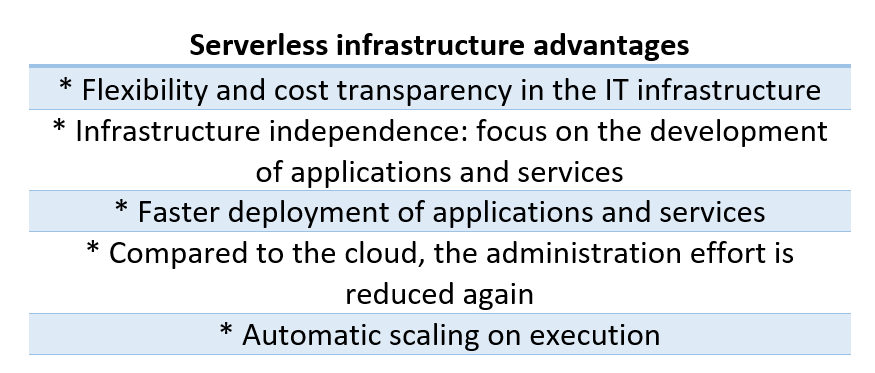Green #CloudComputing: An energy-efficient Technology and Sustainable Business Model
In the ear of digitalisation, more and more companies are looking for sustainable technologies to support their new post-covid business models. The cloud is playing a huge role in this transformation project because it combines two important corporate goals: digitization and sustainability. With an increased pressure to addressee environmental and sustainability problems, IT executives are looking to the cloud to meet business needs while decreasing their impact on the environment. Cloud enables the quick and easy exchange of information via a single platform, it allows companies to use resources more efficiently and to develop sustainable strategies on the basis of data.
From a technical point of view, companies can better achieve their goals in the area of climate protection and sustainability by moving to the cloud. A survey conducted by 451, in which more than 300 companies with their own data centers in Germany, France, Ireland, Sweden and Spain participated highlighted that European companies could reduce their energy consumption by almost 80 percent by moving their workloads from on-premises to the cloud.
The CO2 footprint can also be significantly reduced with cloud technologies. According to the study, a data center with an energy consumption of one megawatt (assuming an electrical load of 30 percent) can reduce pollutant emissions by more than 1,000 tons of carbon dioxide per year. This corresponds to removing up to 500 cars from roads or offsetting 50 average households in Europe. If the energy source is 100 percent renewable, it can reduce the CO2 emissions of an average workload by up to 96 percent. Cloud computing can thus help companies to achieve their ESG (Environment, Social and Governance) goals more quickly.
The use of big data analysis, machine learning (ML) and artificial intelligence (AI) in the cloud also leads to cost savings, energy efficiency and growth. AI in particular is considered a key element for sustainable business models. A study by the ITIF (Information Technology & Innovation Foundation) shows that innovations can be implemented faster and more cost-effectively with it. The flexibility, agility and scalability of the cloud enables companies to develop sustainable, environmentally friendly products or services – such as solutions that make emissions transparent.
But the cloud is not only much more energy-efficient than conventional data centers. The internal data centers are not always fully utilized, but they still consume constant energy. Virtual servers, which can store and process up to 20 times more data, can be used by multiple organizations at the same time. The cloud not only saves enormous amounts of energy resources, but also the cooling energy of physical devices.
Cloud also enables companies to aggregate and analyse data across all departments and across the entire supply chain – including information on the ESG initiatives of suppliers, partners or third parties. Companies can use the results, for example, to analyse how planned changes will affect energy efficiency and CO2 emissions in the supply chain. The analyses also simplify the obligation to provide evidence to regulators, investors and general transparency – a factor that today’s customers are increasingly demanding.
Thus, in order to make optimal decisions in terms of sustainability, a comprehensive and holistic approach to digitization is required.
Sources: